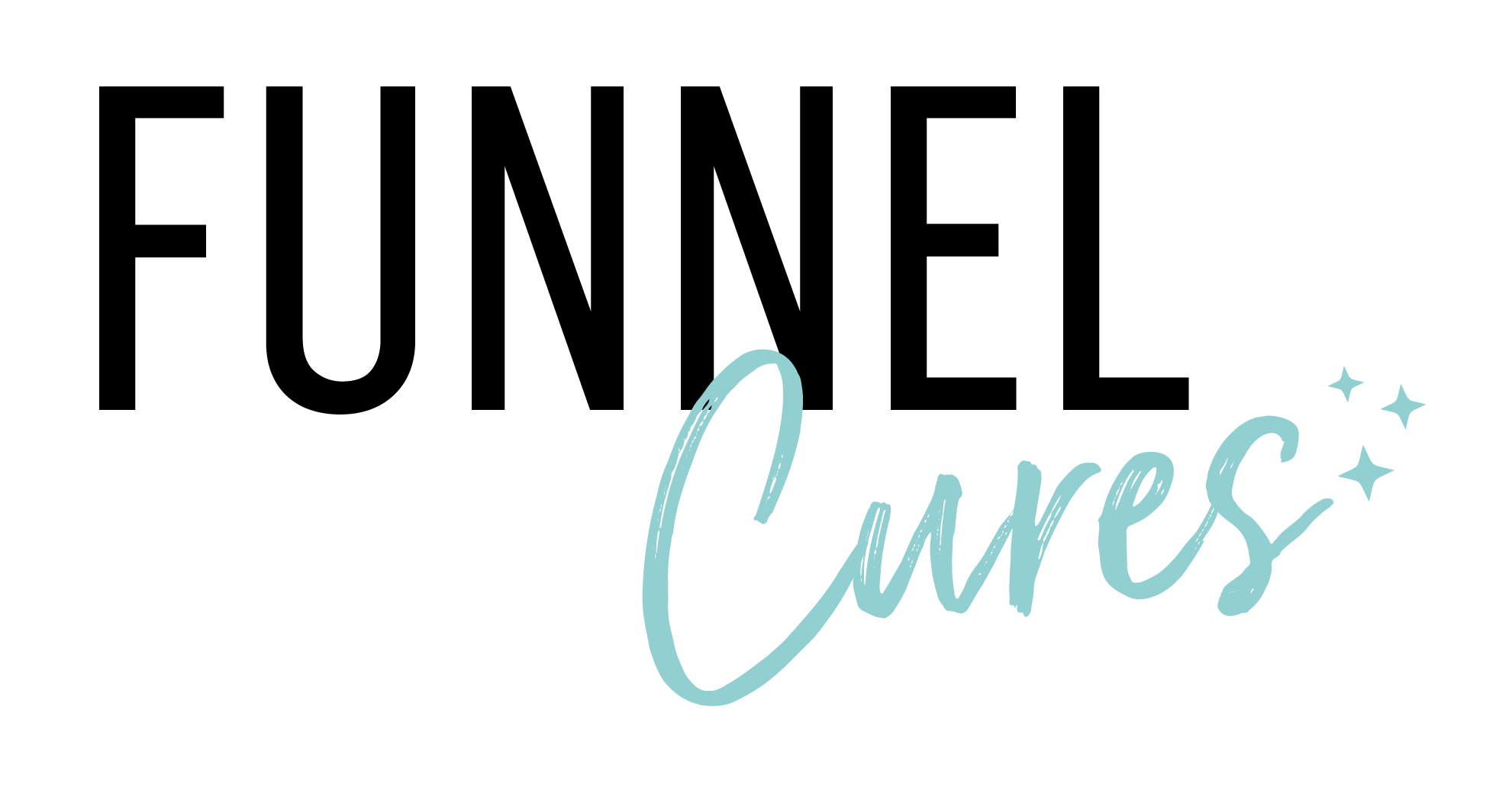FunnelCures News & Announcements
|

Square in Calendar Payments
What's New?
We're excited to announce the addition of Square as a payment integration in Calendars!
Alongside existing options like Stripe, Authorize net, NMI, and Razorpay, you can now use Square to seamlessly collect payments for your bookings and expand your global reach.
How to Use?
Integrate Square:
Go to the Payments > Integrations tab to connect Square with your account.
Set Square as Your Default Provider:
Once connected, select Square as your default payment method.
Enable Payment Collection for Calendars:
Head over to Calendar Settings and enable the Accept Payments option..
Set Payment Amount:
Enter your desired booking payment amount and hit Save.
Please Note:
You can use Square to collect payments for all calendar types. However, Square is currently not supported for the Classic Widget and Service menu.