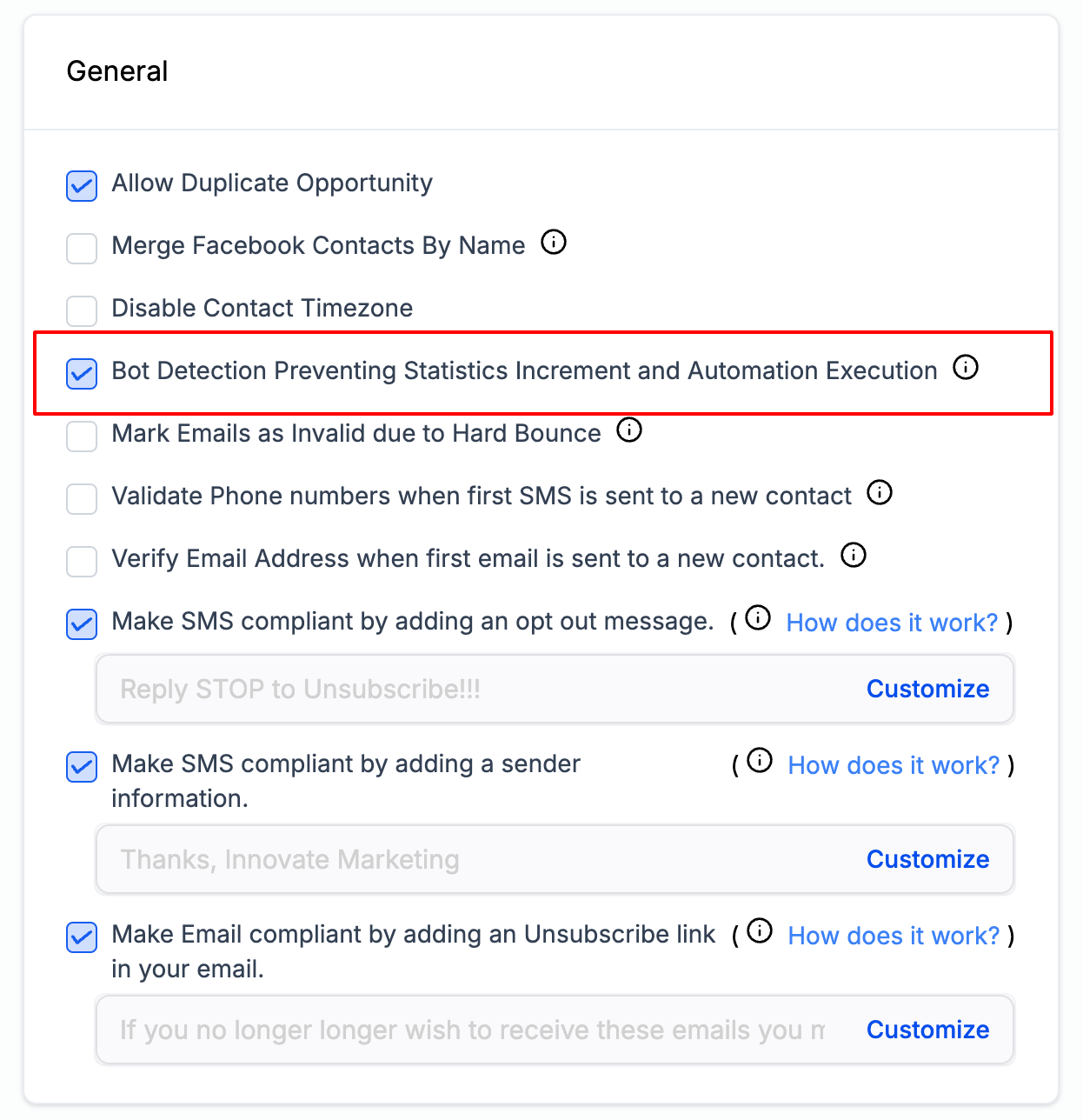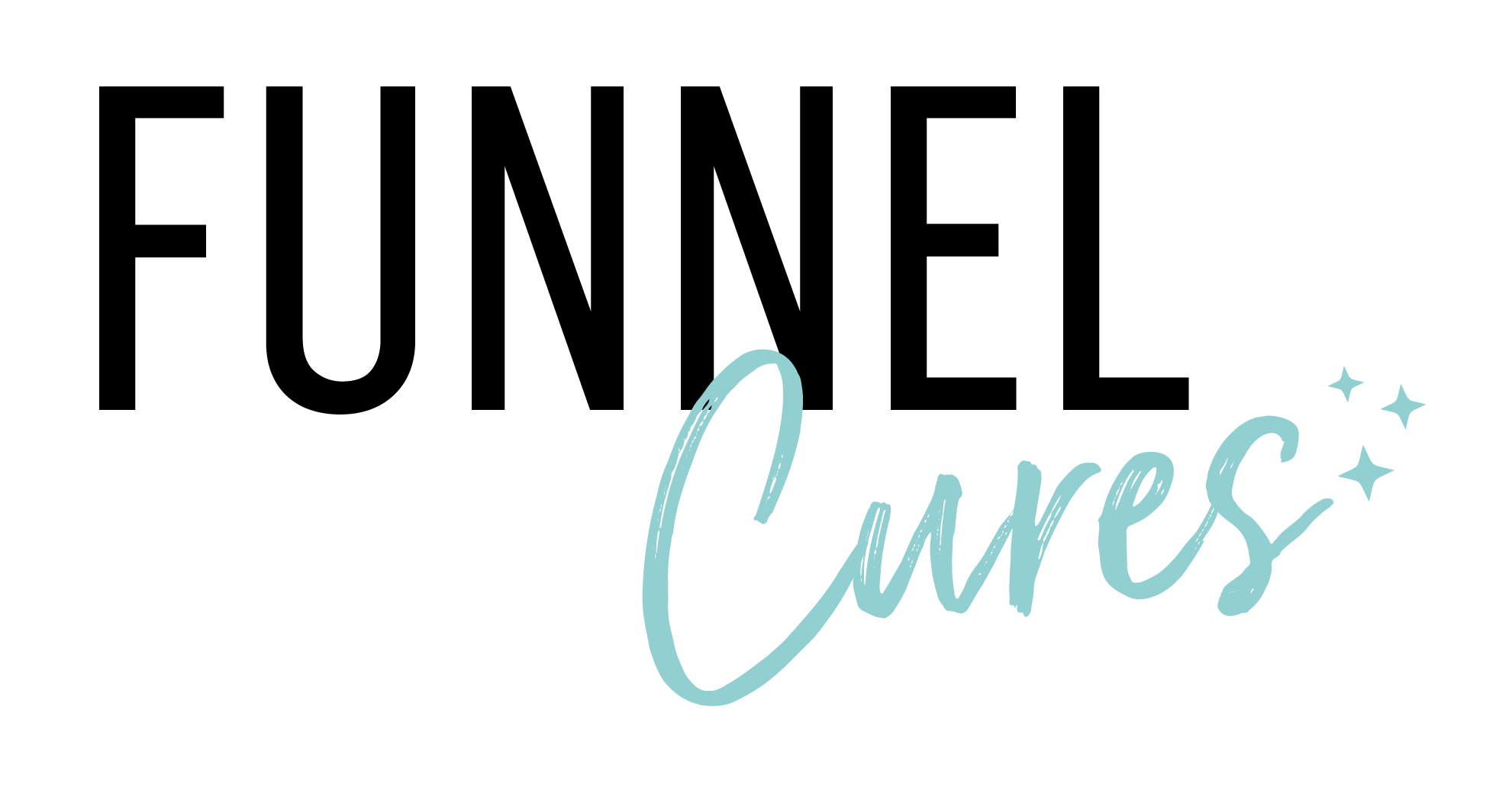FunnelCures News & Announcements
|

[NEW] Email Bot Detection
This feature identifies and mitigates the impact of bots interacting with emails. When a bot is detected opening or clicking an email, the following actions are taken:
Preventing Statistics Increment:
The email open or click counter will not increment, ensuring engagement metrics reflect only genuine user interactions.
Preventing Automation Execution:
Any automation events triggered by email opens or clicks will not execute if a bot is detected, maintaining the integrity of automated workflows.
How to enable/disable the Bot Detection Prevention Settings?
By default, the Bot Detection Preventing Statistics Increment and Automation Execution feature is turned off.
Navigate to Settings -> Business Profile. Under the "General Section," you can find the settings Check/uncheck to enable and disable the settings