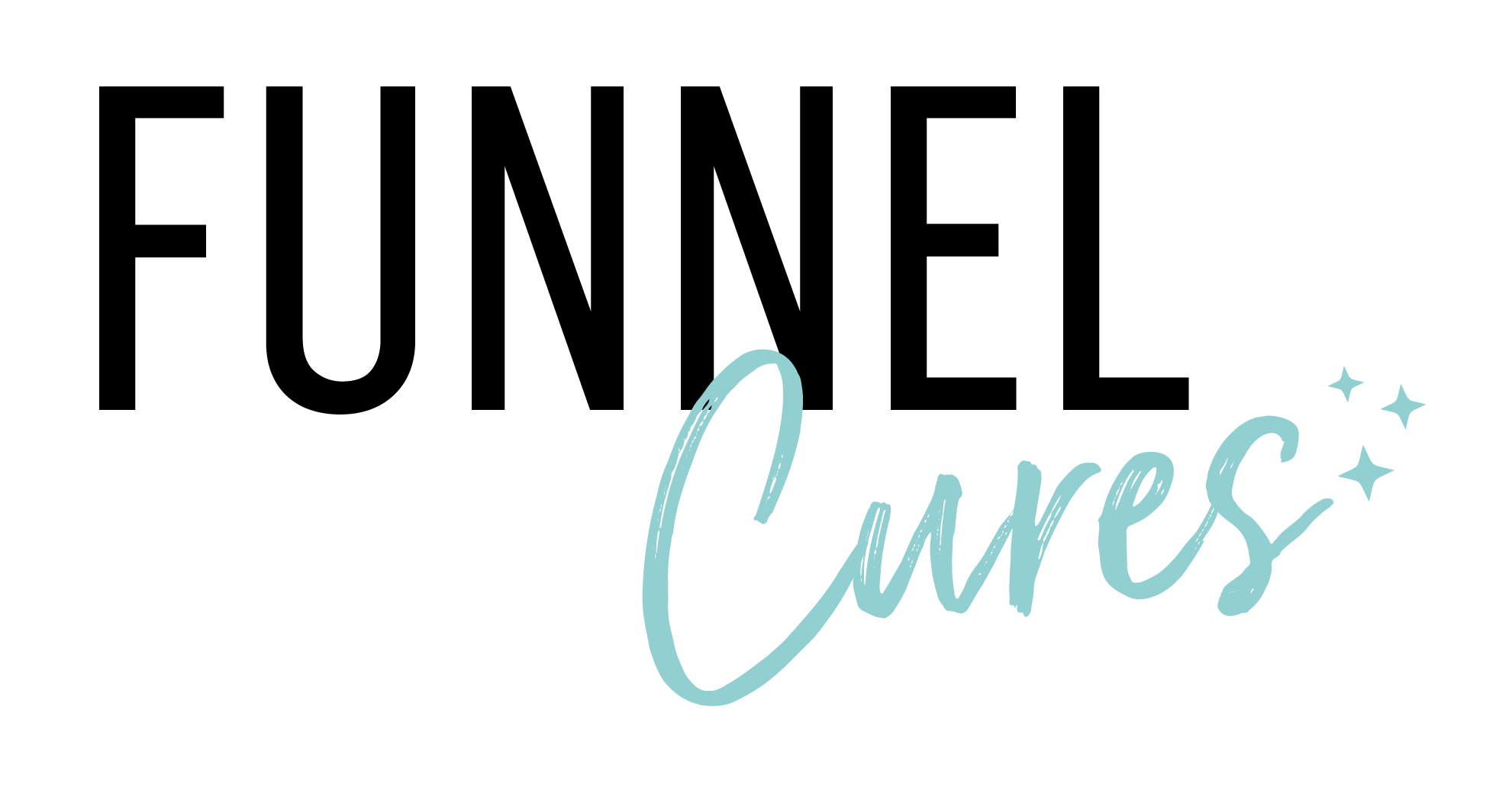FunnelCures News & Announcements
|

Click tracking now in Email Campaigns!
We're excited to introduce our latest feature: Click Performance Metrics. This new addition empowers you with detailed insights into how subscribers engage with your content through click tracking.
👀 What We Did:
When click tracking is enabled for an email campaign, FunnelCures adds tracking information to each click-through URL. Each time a contact clicks a link in the campaign, the click is tracked through redirection. This ensures that you receive accurate data on link engagement within your campaign reports.
⭐ How This is Beneficial:
Analyze Link Placements:
Understand which links are performing well and optimize their placement to improve engagement.
Understand Subscriber Interaction:
Gain deeper insights into how your subscribers interact with your content, helping you tailor your campaigns to better meet their interests and needs.
With Click Performance Metrics, you can refine your email marketing strategies based on real user interaction data, enhancing the effectiveness of your campaigns.
👷 How to use it?
Navigate to the Email Marketing section.
Create a new campaign and click on send or schedule.
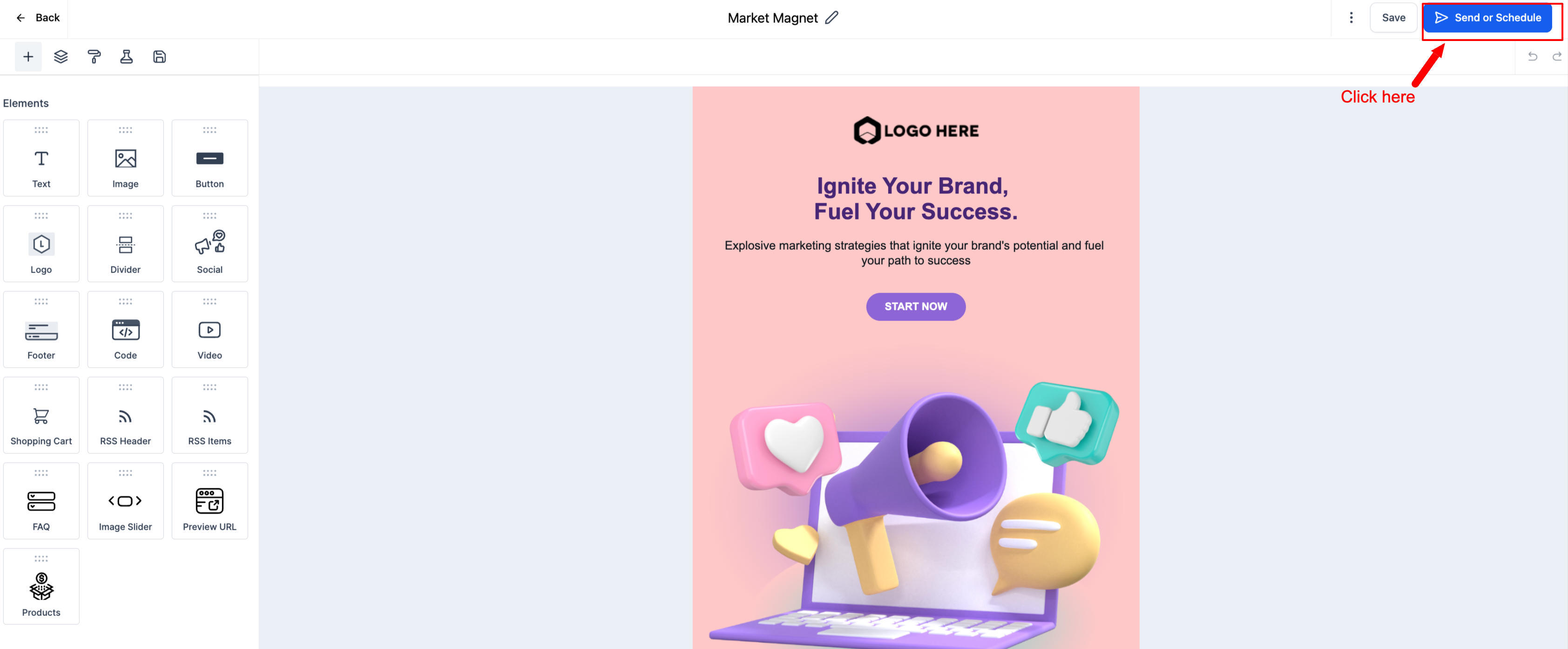
Enable click tracking before sending.
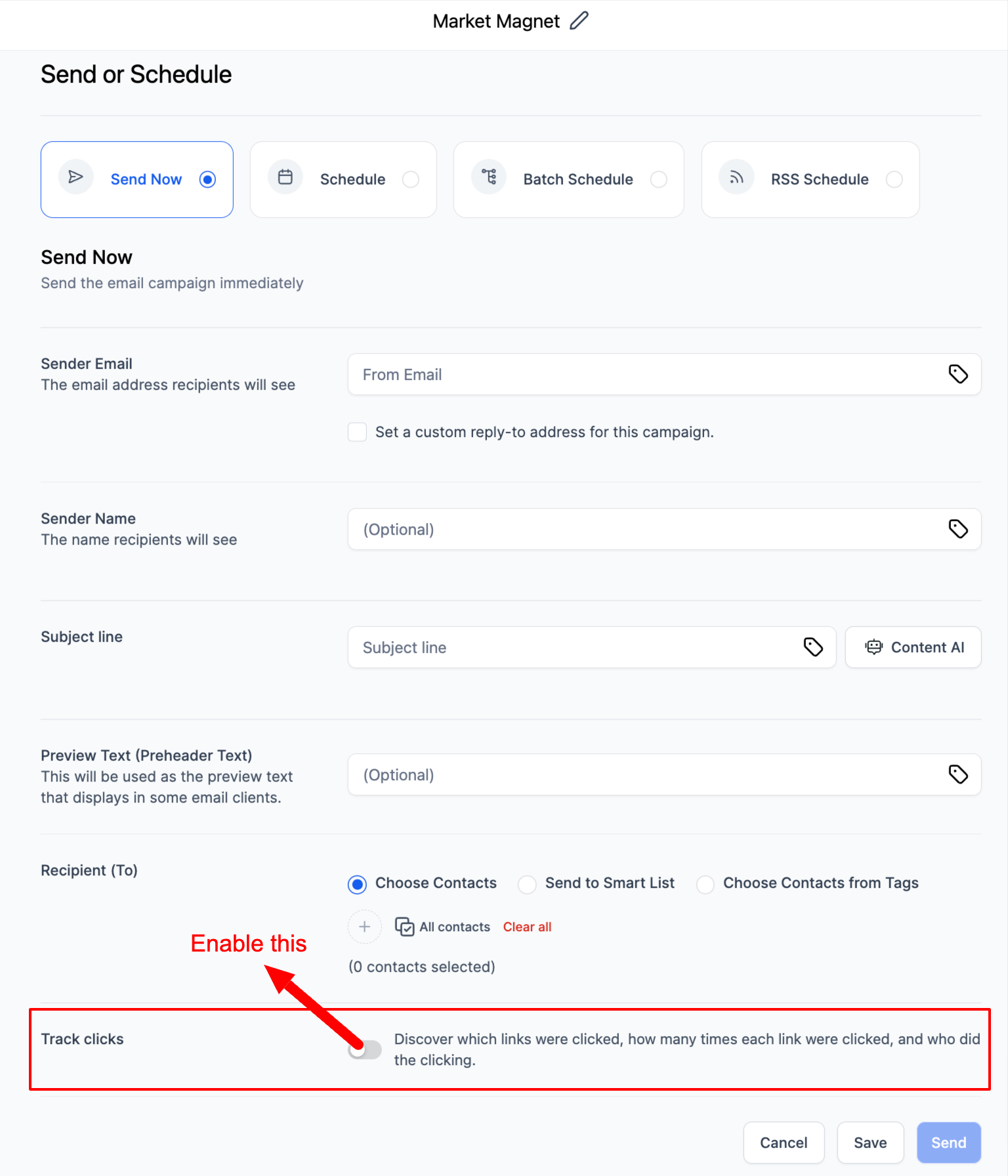
After sending, access Campaign Statistics by clicking the three dots next to your campaign.
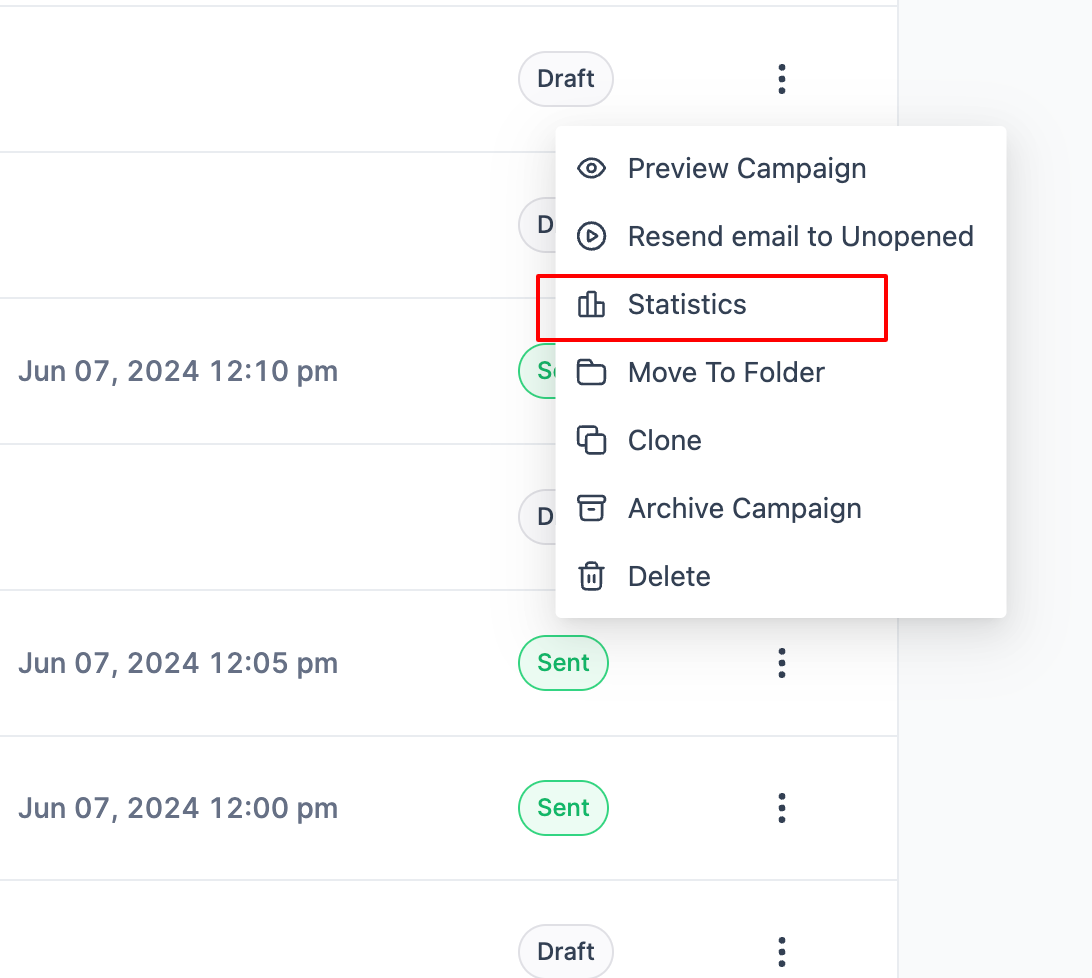
Click on Click Performance to analyze link performance.
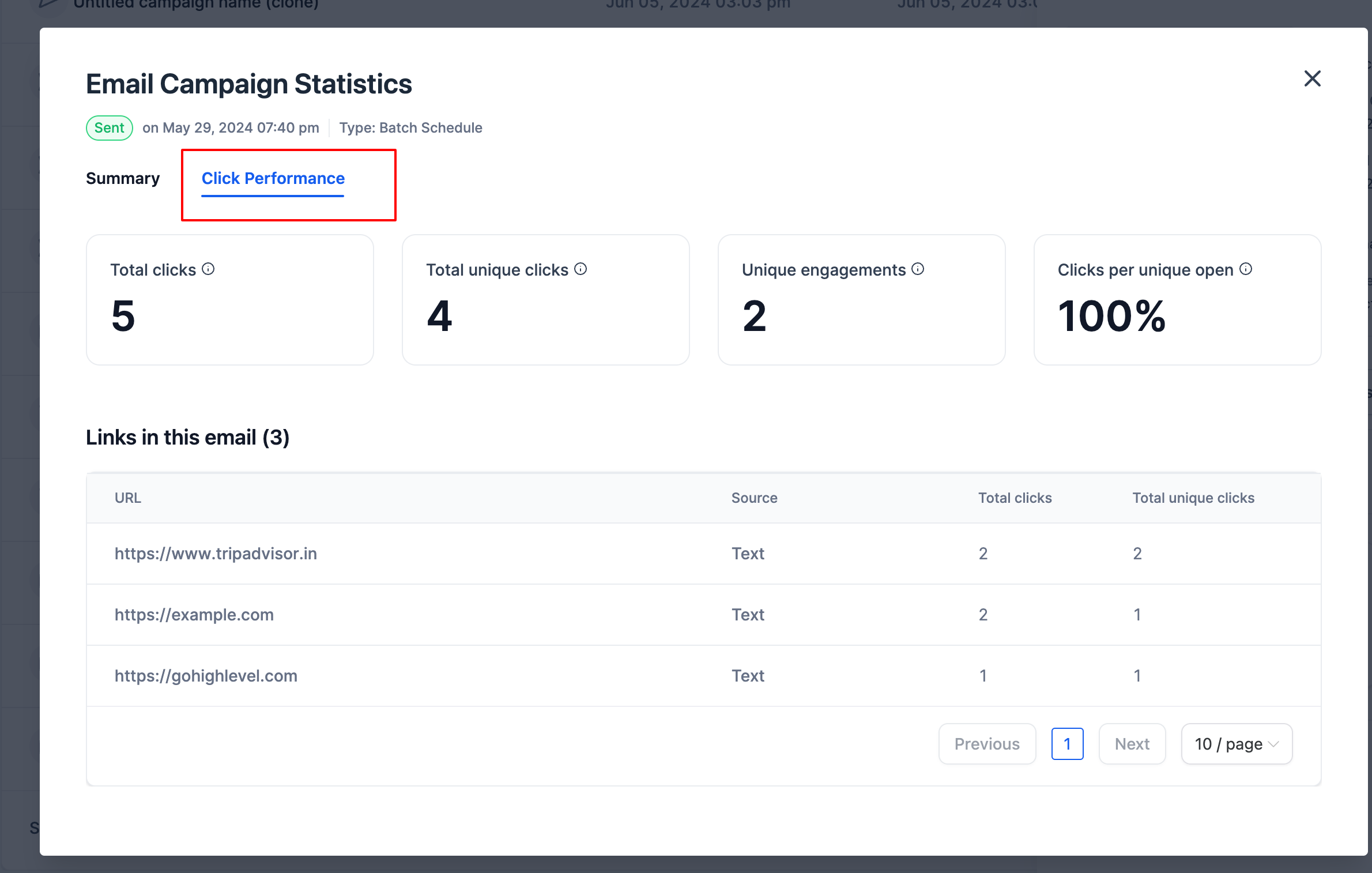
Click on individual links to view contact-specific click details.
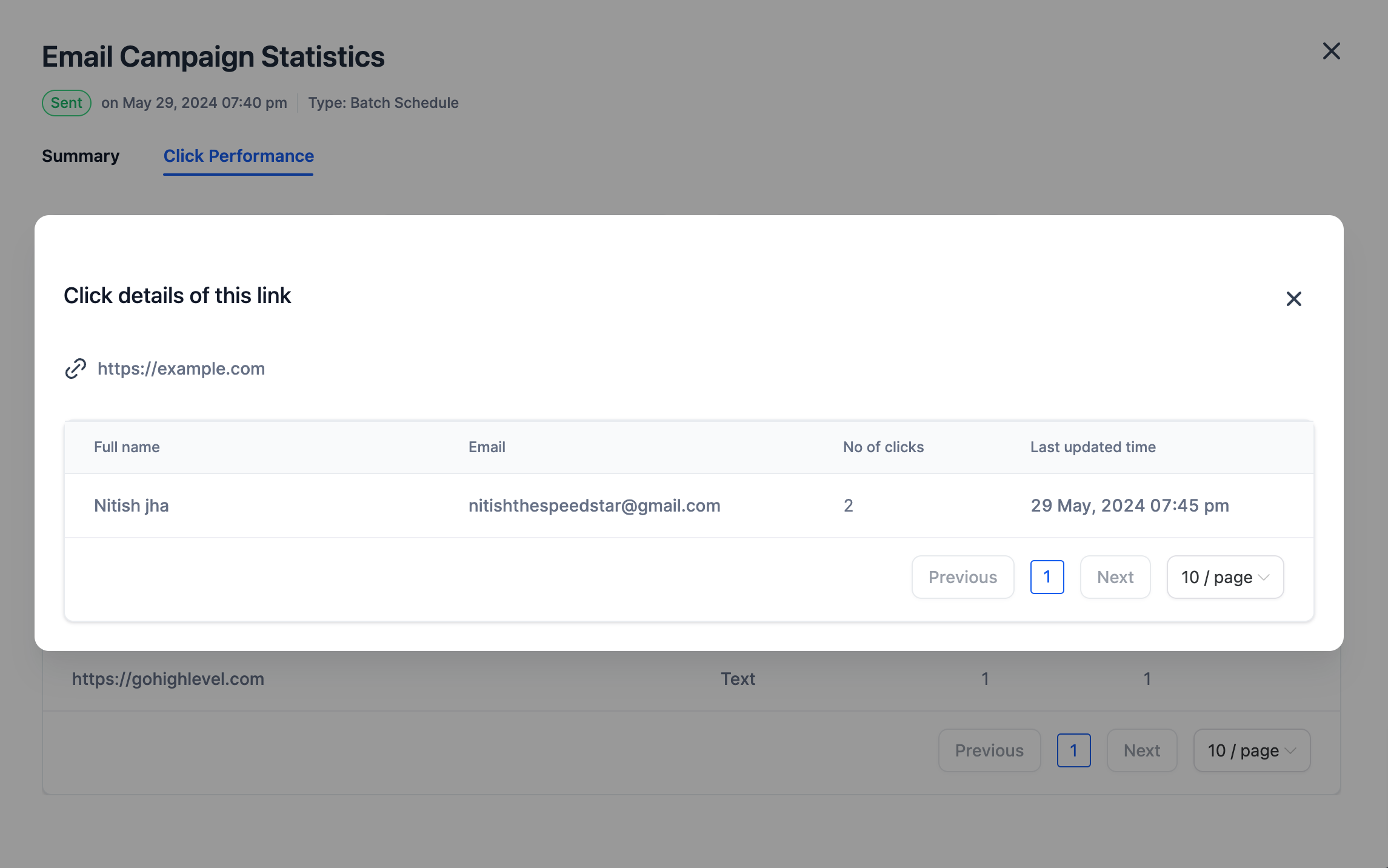
The click performance report would have all individual links and overview details.
📌 Note:
The current implementation does not support A/B test and RSS campaigns
The current implementation if for campaigns sent under email marketing and not workflows.
The current implementation supports custom values but not trigger links
🚀 Coming soon
We will support it for A/B testing and RSS campaigns
Click Map Preview to refer the placement of the links in the campaign