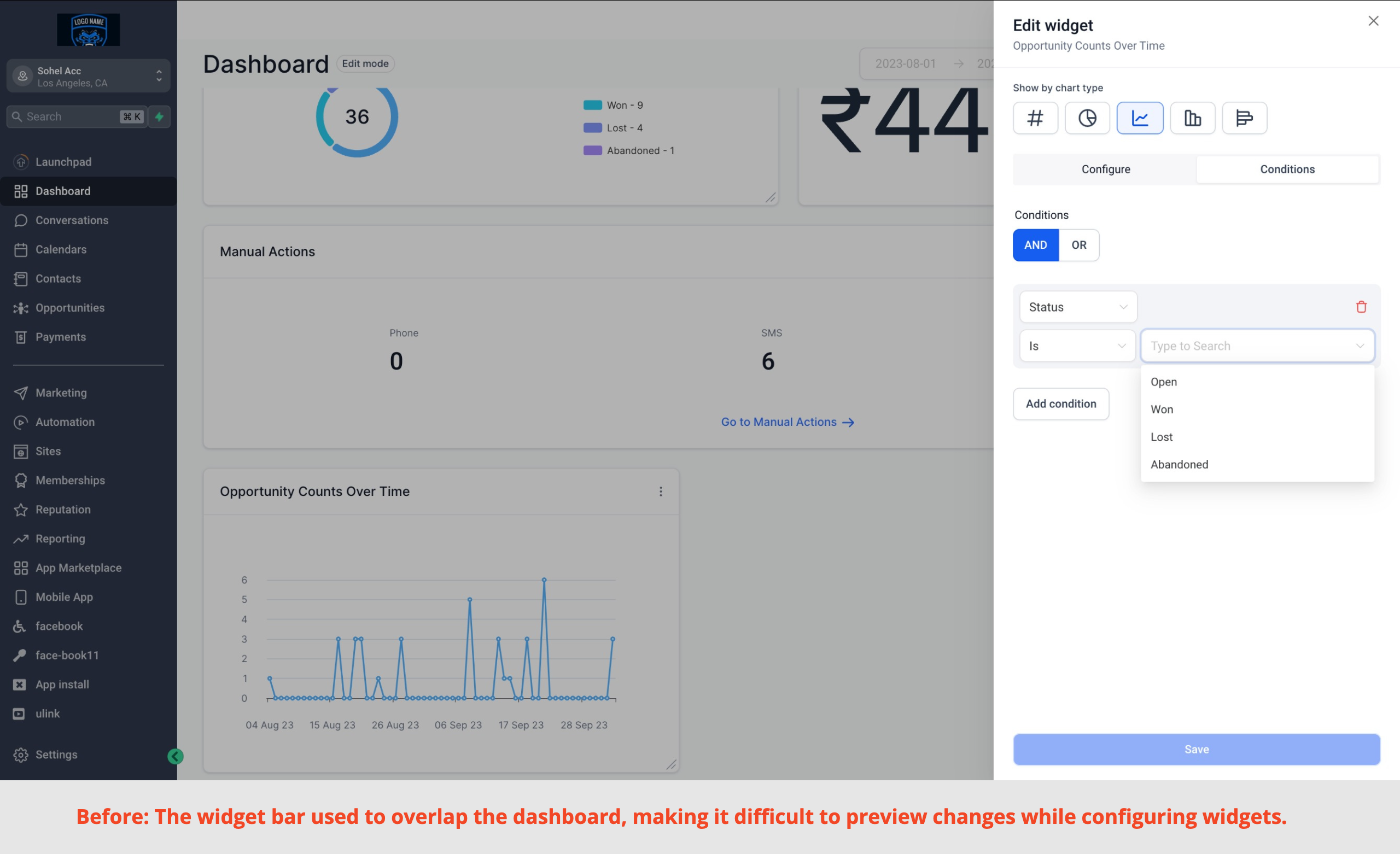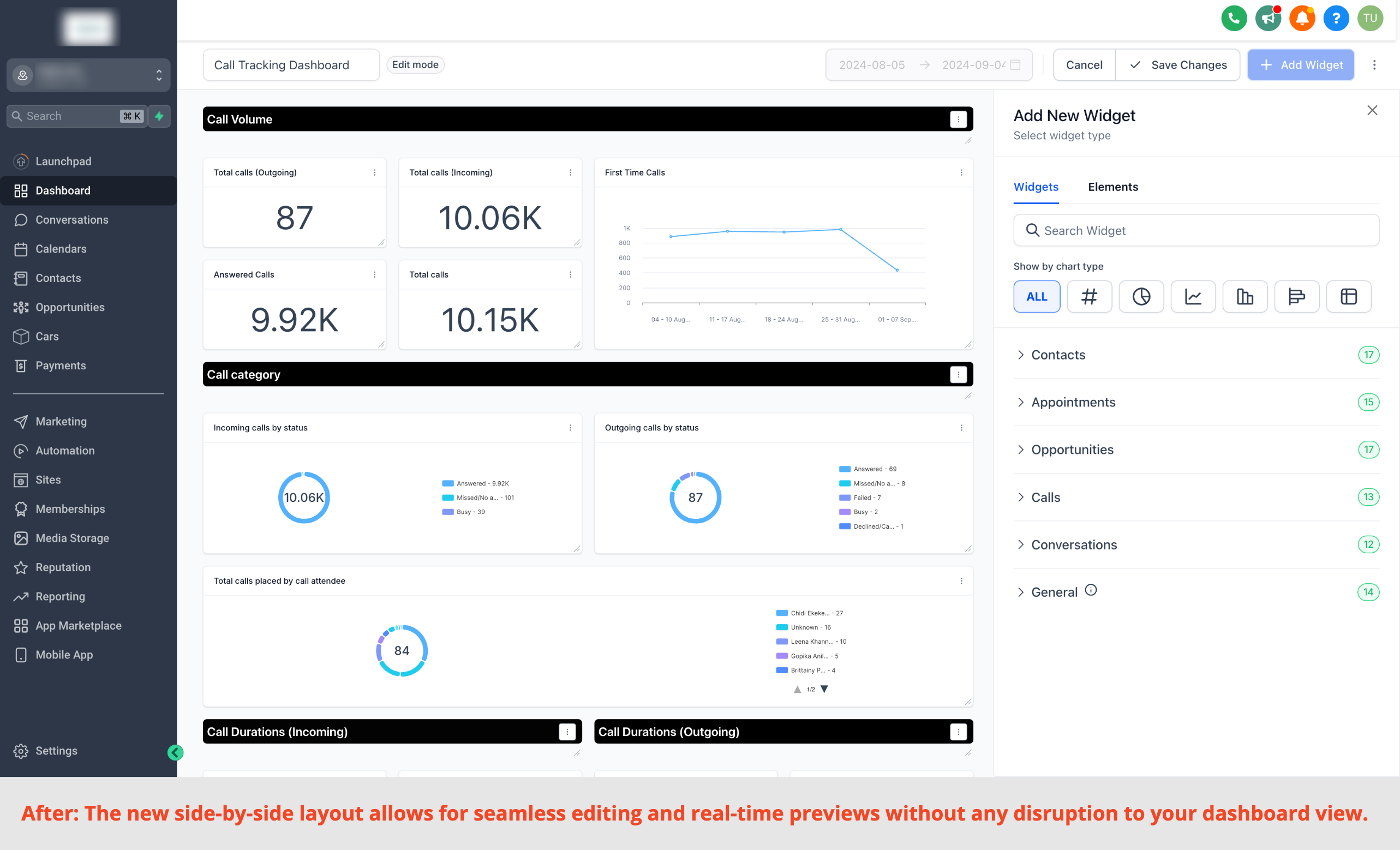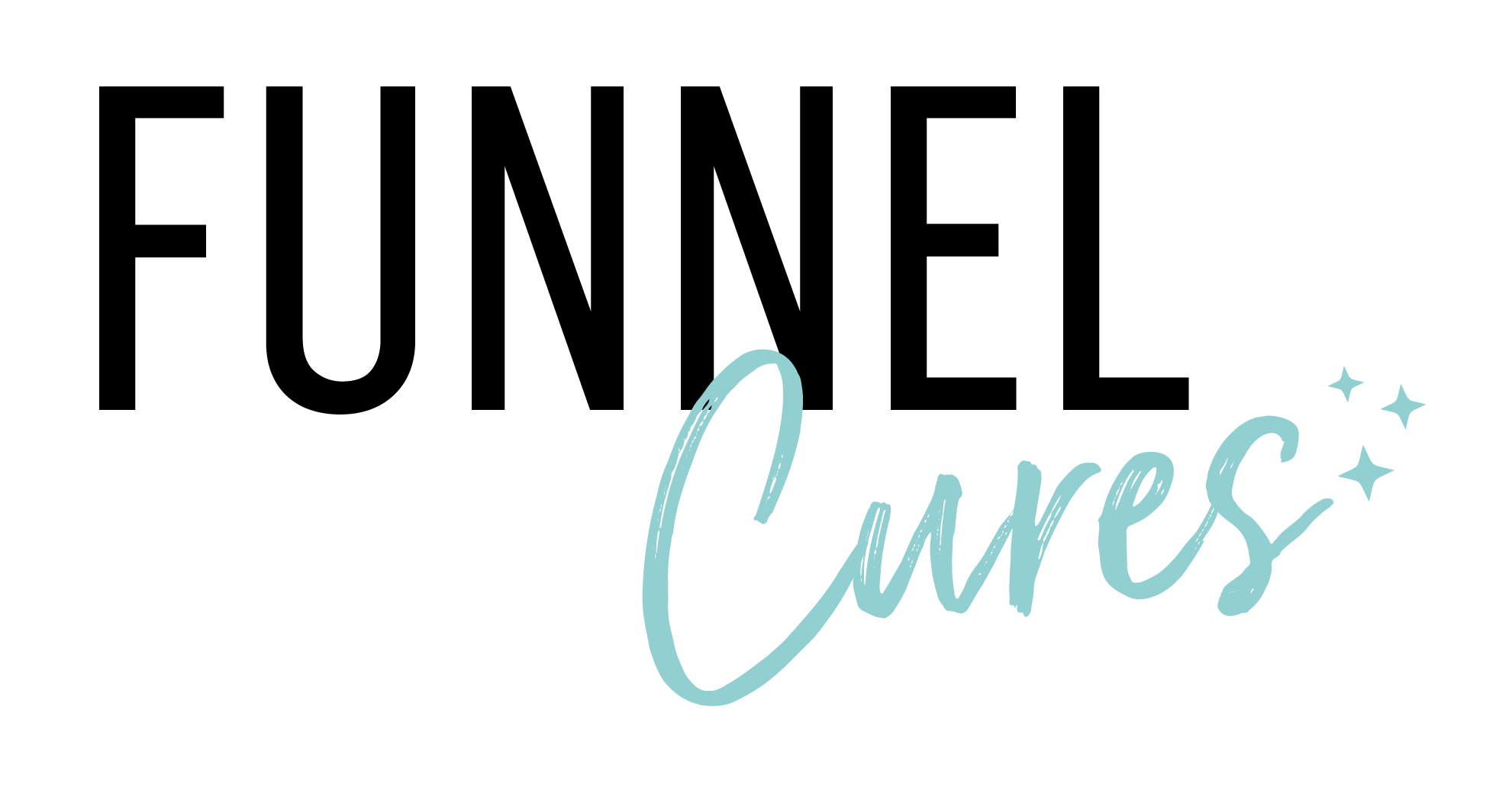FunnelCures News & Announcements
|

Sub Account Dashboards: Sidebar/Widget Bar Enhancement
We're excited to announce a significant upgrade to your custom dashboards and widgets with our new sidebar enhancement!
👀 What’s New?
Enhanced User Interface:
The widget sidebar now appears alongside the dashboard without overlapping, allowing you to view your dashboard and widget settings side by side.
Real-Time Editing:
Make changes to your widgets and see the updates instantly on the dashboard without needing to close the sidebar.
👷 How It Works:
Navigate to
Dashboards
.
Click on the Edit icon.
Select "
Add Widget
".
Configure your widget and click Save to add it to the dashboard.
Instantly preview any changes made to widget settings side by side with your dashboard.
⭐ Why it Matters:
This enhancement allows for a smoother and more efficient user experience by enabling live previews of widget changes, reducing the back-and-forth of closing and reopening the sidebar.
You can now fine-tune your widgets with real-time feedback, ensuring your dashboard looks and functions exactly as you want.
ℹ️ Support Docs: