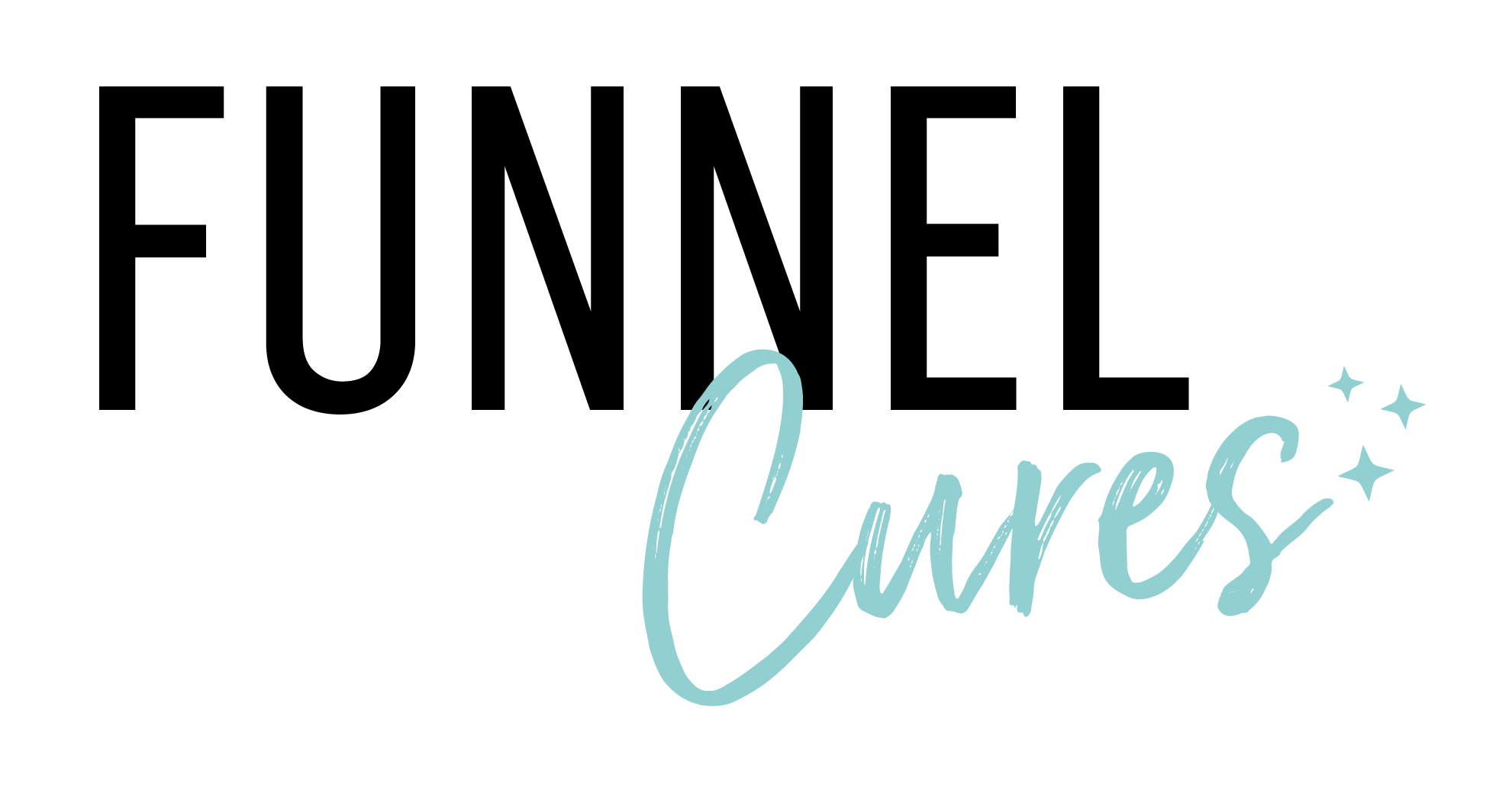FunnelCures News & Announcements
|

Call status chosen by user, call answered by visibility and more
⚙️ Enhancements
You can see who answered an incoming call. Under Conversations > Message details, for an incoming call that was answered, you can see this information. Call details screen below:

Call answered by (if answered by an internal user) below:

Call answered by (if answered by a forwarded phone number) below:

🐞 Bug fixes
User selected call status is used now

When using the power dialler (under Conversations > Manual Actions), you see the above options at the end of a call. What you choose here will be set as the call status. Your chosen call status here will be used in workflow/automation trigger too. If you choose nothing, our system will detect the call status. Earlier, the system detected call status was used over the user selected call status
Voicemail drops work even when the answering machine message is >15 seconds. Earlier, we would wait for a maximum of 15 seconds before dropping the voicemail. Now, we will wait for the answering machine message to end (beyond 15 seconds) and then drop the voicemail